10 x 90 Minute Sessions of Ableton Live Tuition [ONLINE]


10 x 90 Minute Sessions of Ableton Live Tuition [ONLINE]
Level - Beginner to Advanced
Format - One-to-one Online
Create your ideal course with our hourly bundles. We will teach you everything from the basics of Ableton, through to the many more advanced techniques through to final product depending on your current experience level. You tell us your objective and we tailor a course to get you there.
Any hours purchased can be scheduled and used how you please, whether that be 1 sessions a week or every two weeks, the choice is yours as we prefer to keep things flexible enough to suit your own rate of learning.
If you have any questions about the courses please do not hesitate to contact us HERE.
Example Modules to Choose From;
Basic Navigation and Workflow: Understanding the Ableton Live interface, including the Session View and Arrangement View, navigating the various sections, and basic workflow techniques.
Audio and MIDI Clips: Creating and manipulating audio and MIDI clips, including recording, editing, slicing, and arranging clips on the timeline.
MIDI Editing: Deep dive into MIDI editing features in Ableton Live, such as using the MIDI editor, quantization, velocity editing, and MIDI effects.
Audio Editing and Processing: Techniques for editing and processing audio in Ableton Live, including using audio effects, warping, slicing, and audio clip manipulation.
Instruments and Devices: Exploring Ableton Live's built-in instruments and devices, including synthesizers, samplers, drum racks, and effects, and learning how to use them creatively in your productions.
Automation: Understanding and using automation in Ableton Live to create dynamic changes in parameters over time, such as volume, pan, and effects.
Mixing and Mastering: Techniques for mixing and mastering your tracks in Ableton Live, including balancing levels, EQ, compression, panning, and adding effects to achieve a polished and professional sound.
Max for Live: An introduction to Max for Live, which allows you to create your own custom instruments, effects, and tools within Ableton Live using Max/MSP, a visual programming language.
Performance and Live Set Creation: Learning how to create a live set in Ableton Live, including using the Session View for performance, setting up MIDI controllers, mapping controls, and incorporating live performance techniques.
Advanced Features: Exploring advanced features in Ableton Live, such as complex warp modes, sidechaining, advanced routing, advanced MIDI editing, and using external hardware with Ableton Live.
Music Theory and Composition: Understanding music theory concepts and how to apply them in Ableton Live, including creating chord progressions, melodies, and arranging tracks.
Workflow Optimization and Tips: Learning tips and tricks to optimize your workflow in Ableton Live, including shortcuts, templates, and techniques for efficient music production.
3rd Party VSTs
We have much experience using external plug-ins to enrich the Ableton experience. Contact us for more information
MIDI Controllers and other equipment including Ableton Push 2.
ABLETON LIVE CLIENT TESTIMONIALS
“Jack has helped me master the basics and speaks in a way that’s really easy to grasp and take the information on board. Highly recommend 👍”
“Coming towards the end of my masterclass at Decloak and I can’t recommend Jack enough. I’ve seen a huge improvement in my music in such a small time. Whether it’s online lessons or in the studio, Jack takes a tailored approach throughout the course and sets a clear goal for each lesson. Great service.”
“Highly recommended for anyone looking to get into music production with ableton, very clued up with the software and also with the mix and master service”
“Couldn’t even put a beat together when I first started with Jack but after only 10 sessions I had three tracks finished and am fully on my way now with Ableton. Would recommend any new beginners or even more adept users of Ableton that are looking to learn from the ground up or just fine tune their knowledge.”
“Had an eye-opening experience yesterday in the studio with Jack. Picked up very quicky what level I was at and advanced ahead learning many more techniques. With a 5 hour slot, I was given a lot of information and guidance, which has pushed me to proceed in the music production. Many thanks to Jack!”